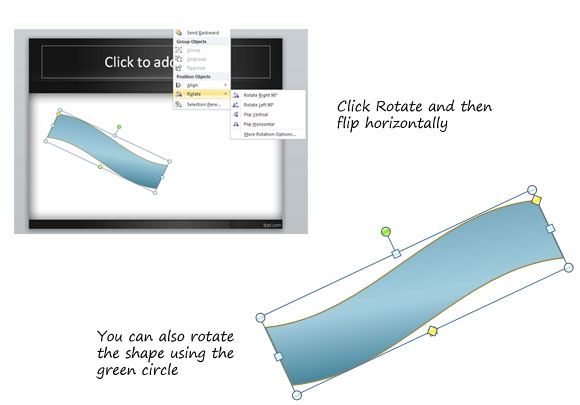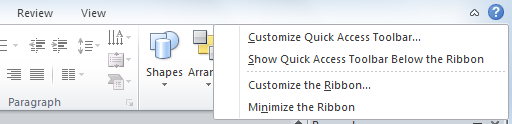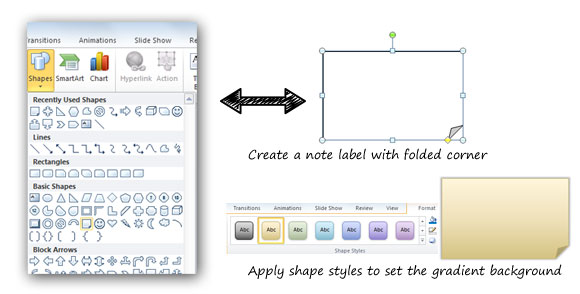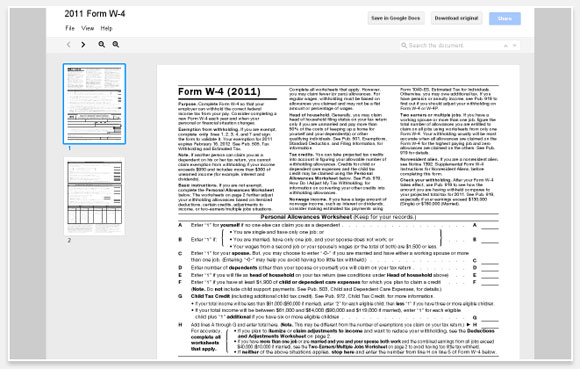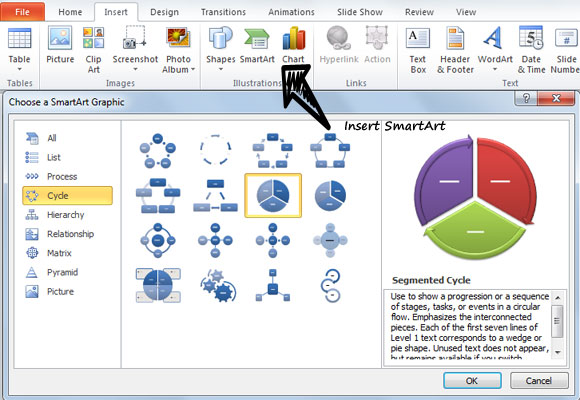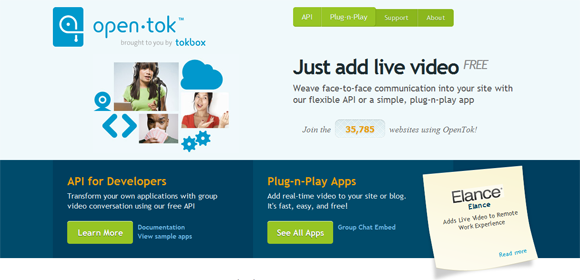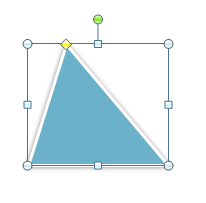PowerPoint Tutorial
Most Popular PowerPoints from all categoriesHow to flip a shape in PowerPoint
Sometimes it is needed to rotate a shape but keeping the height and width proportional. Other times we are only interested to flip a shape horizontally or vertically. This helps to create a mirror of a given shape. You can flip shapes using PowerPoint rotation feature.Shapes can be rotated or flipped in the same way that we used to flip images in PowerPoint. This te...
Read MoreTech Demo Africa 2012
ITNewsAfrica will be hosting its inaugural Tech Demo Africa summit accordingly to the news posted recently on ITNewsAfrica website.The event aims to be a showcasing cutting-edge technology from established companies, as well as startups in Africa. Hosted at the Radisson Blue Gautrain Hotel from 17th – 18th April 2012, Tech Demo Africa will focus on enterprise techno...
Read MoreHow to crop and resize images in PowerPoint
PowerPoint has a lot of features that we can use to handle images in the presentation slides. Cropping and resizing is maybe one of the most unknow features for many, however these features are very powerful and we can take advantage of crop and resize to enhance our presentations with images.Resize and crop in PowerPointBoth features are available under Picture Too...
Read MoreLife sciences companies make pharma pitches in PowerPoint
Life sciences companies presenting at CED’s Life Science Conference recently also make PowerPoint presentations. After 11 minutes on stage, another presenter took their place.Immunotherapy company Heat Biologics broke from script and announced a $10 million series B round to complete one midstage study on its lead treatment candidate and two early stage trials for t...
Read MoreHow to Use Thesaurus in PowerPoint
Imagine this situation: You are preparing an important PowerPoint presentation and once you are ready to close it you find that there are many repeated terms. You are so focused in your presentation that it is hard to find other related terms, synonymous or antonyms in order to help you as a presenter (you don’t want to look like you are reading the slides, hu...
Read MoreMVP PowerPoint websites
Microsoft MVP stands for Most Valuable Professional and is an award program that was created since early 1990 by Microsoft to recognize the professional activities. MVPs freely share their deep knowledge, real-world experience, and impartial, objective feedback to help people enhance the way they use technology.There are more than 5000 recognized Microsoft MVPs so h...
Read MoreRadvison conference system for professional meetings
If you are looking for professional video conferencing solutions then Radvison is a company that fits perfectly into this need.Since 1992, Radvison has been an innovator providing products and technologies for video conferencing, unified communications over IP, 3G and emerging next-generation networks. The company has solutions for online conferences, meetings and h...
Read MoreCreate a 3M Post IT in PowerPoint using shapes and styles
Did you know that using shapes you can create complex images? But you can also keep it simple and insert already made shapes and use shape styles to create nice looking final figures.Here we will show you how to create nice 3M Post It images or a basic pin note (some people also refer to this as sticky notes for PowerPoint) using shapes and shape styles. We will ins...
Read MorePDF and PowerPoint viewer for Google Chrome
Google Chrome has some interesting extensions that you can use for educators, business people or general purpose. One of these useful extensions is definitely Google Chrome PowerPoint viewer and PDF viewer. This free extension let you open PDF and PowerPoint files directly in your browser.By clicking on a link for a supported document format like .pdf or .ppt you ca...
Read MoreCreate a circular flow diagram in PowerPoint 2010
In PowerPoint 2010 you can create nice circular diagrams including flow diagrams or circular arrow diagrams using shapes and SmartArt.SmartArt is a great feature that let you create nice diagrams in PowerPoint just with a few clicks. Then you can use the shape format options to change the styles and diagram properties.Here we will show you how to create a nice looki...
Read More3D Circular Flow Diagram in PowerPoint using Shapes
Recently we explained how we can take advantage of SmartArt graphics in PowerPoint to create nice flow diagrams. Today we will show you how to create a nice circular flow diagram in PowerPoint using SmartArt.Circular diagrams can be used in many different situations, for example if you need to show a flow diagram in your organization or business presentations. Circu...
Read MoreUsing TokBox for video conferencing and e-learning presentations
TokBok is a free online tool that you can use for different applications. Today we will learn how to use TokBox for elearning presentations. As a teacher, you can use TokBok as a free educational tool to get in contact with your students remotely and why not play a remote PowerPoint presentation. This is great for video conferencing and it can be considered as an al...
Read MoreMethods to play PowerPoint on TV
Playing PowerPoint presentations on TV is a need that is increasing day to day since there are new cost effective widescreen TV with a very good resolution and features.However, one of the most controversial questions for presenters is how to run PowerPoint presentations on TV without using Microsoft PowerPoint or even a computer to play the presentation.Well, some ...
Read MoreClassifying Triangles in PowerPoint and Create Triangles Using Shapes
In PowerPoint you can create nice triangle figures using shapes. Here we will show you how you can create some nice triangles in Microsoft PowerPoint using shapes feature.First, let’s review the triangle classification and how we can classify triangles. Triangles can be classified by:SidesAnglesBy Sides we can sub classify triangles in:EquilateralScaleneIsosce...
Read MoreHow to edit a shape in PowerPoint 2010
If you want to edit a shape in PowerPoint then you can do it. The reason to edit a shape may vary as well as the applications, however sometimes it is needed to edit a shape in order to create a custom shape. Here we will show you how you can easily edit the shape points in a PowerPoint shape. This can be a great tool to enhance your PowerPoint presentations as well...
Read More