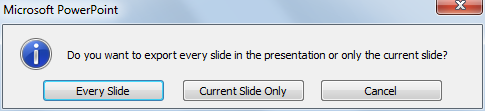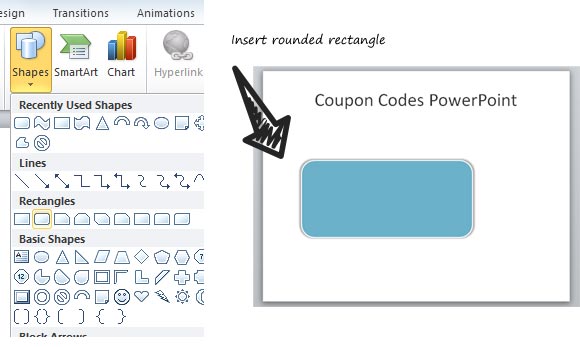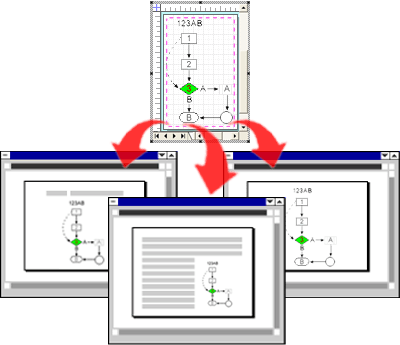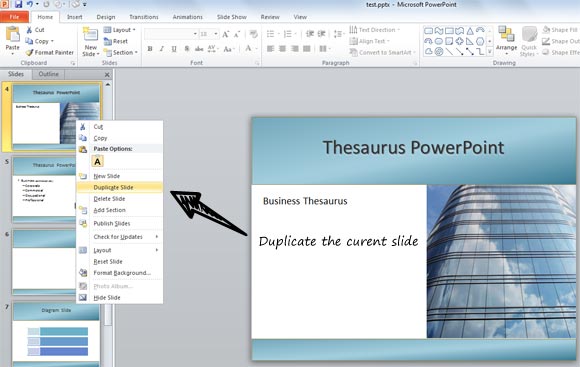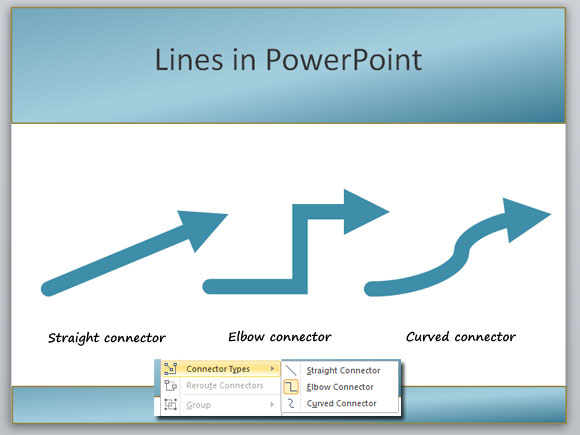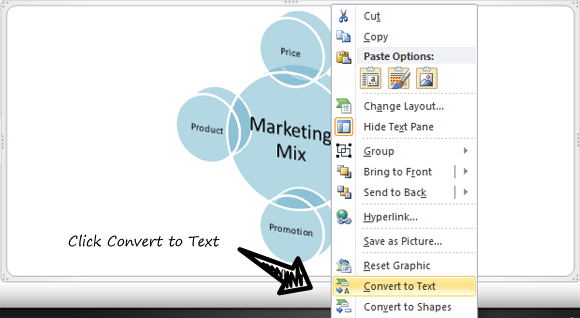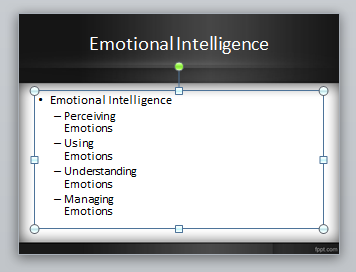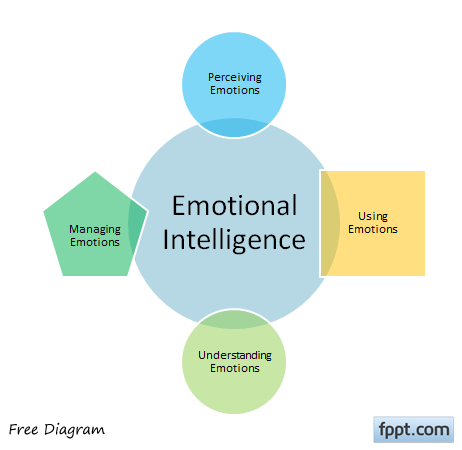PowerPoint Tutorial
Most Popular PowerPoints from all categoriesSimple Way to Upload your PowerPoint to YouTube
Sometimes it is desired to share your PowerPoint presentations with colleagues or other people and one convenient way to do this nowadays is using Youtube or Slideshare. Here we will show you how you a simple and easy way that can use to upload your PowerPoint .ppt or .pptx files to Youtube.What you need to upload PowerPoint to Youtube using this approach?Microsoft ...
Read MoreAutomate the export of PowerPoint files to Images
Web or software developers may find themselves trying to automate the export operation of a PowerPoint file to image or HTML for different reasons, either if you want to setup a PowerPoint sharing platform on the Internet or if you have an Intranet in your organization and you are managing an IT department and need to deliver PowerPoint presentations to the accounti...
Read MoreHow to Create a Simple Coupon PowerPoint template with Shapes
Coupon codes are great to get some discounts in offline or online products and services. Companies like Godaddy, Nike, Web Hosting companies and many other businesses offer free coupon codes to get discounts up to 100% in purchases. Presenters may require to put coupon code images in PowerPoint presentations, for example to create a viral slide. Even if you can down...
Read MoreHow a Vonage Marketing Account Manager eLearning Suite was created to train Vonage retail partners
Maybe you already know about Vonage, a leading provider of VoIP internet broadband telephone services that offers VoIP calling plans to home, residential and business customers who wish to have unlimited long distance with cheap international calling rates.One of the challenges of Vonage business was that they needed to take their current PowerPoint training and dev...
Read MoreEPSON iProjection for PowerPoint
EPSON iProjection for PowerPoint is a new solution introduced by EPSON that allows you to deliver wireless presentations while integrating your mobile devices: smartphones and tablets in your organization.The application for presentations let you display these awkward holiday snaps on any wirelessly connected (Epson branded) projectors from your iOS device.All you n...
Read MoreVisio and PowerPoint
Visio and PowerPoint can be integrated in a seamless way for example to link Visio diagrams in PowerPoint or embed the diagrams in PowerPoint presentations. These two methods let you integrate PowerPoint with visio diagrams for your presentations.When you link a Visio drawing to a PowerPoint presentation slide the presentation file include a small thumbnail of the l...
Read MorePowerPoint Wireless
Running a PowerPoint wireless presentation is possible and you can also control your PowerPoint presentation wireless. There are many presenters and PowerPoint remote controls that you can use, but here we will show you one from Honeywell.Power Presenter is a wireless PowerPoint remote control that let you play your PowerPoint presentations using a small but powerfu...
Read MoreHow to duplicate slides in PowerPoint 2010
You can duplicate your PowerPoint slides easily using Microsoft PowerPoint within the same presentation or across different .PPT presentations. In PowerPoint 2010 you can just right click in the slide panel and then click Duplicate. This action will duplicate your current slide by creating a new slide with the same content.The other method to duplicate a slide is by...
Read MoreWhat are the causes of presentations?
Based on this original question Lousy PowerPoint presentations: The fault of PP users? the author of this original article found an approach to the common defense of bad PowerPoint presentations as that they are the “fault of the user, not the tool.”This point raised by PP advocates in fact provokes a rich and complex question about nearly any type of ex...
Read MoreHow to avoid presentation anxiety
Performing a presentation in front of a group of other students, colleagues, friends or even co-workers can be frustrating and may generate a lot of anxiety to the presenter.Presentation anxiety is a response to fear and it manifests itself in a number of ways. Physically, for example: in blushing, shaking, stuttering, sweating, being tongue tied. Mentally in being ...
Read MoreChanging lines in PowerPoint
In PowerPoint you can make simple lines and change the arrow styles by changing the connector type used for the lines. Here we will show you how to change the connector settings and make curved lines in PowerPoint or right lines using an elbow connector.In order to change the line types, we need to draw a line shape using the Shapes panel in PowerPoint. You can lear...
Read MoreFree Music & Sound Clips for PowerPoint Presentations
Finding a good music theme or sound for your PowerPoint slides can be a difficult task if we don’t know where to start searching. Fortunately Google and Bing can do a great work for us, but if we need to find a sound theme or music loop easily for PowerPoint, the following free and paid resources can be very useful.Music loops from ambiences and background sou...
Read MoreHow to Convert a Diagram to Text in PowerPoint 2010
Recently we learnt how to convert text to SmartArt object in PowerPoint but now we will learn how to do the opposite. Converting SmartArt diagrams to text can be very useful for example if we receive a PowerPoint presentation that already have complex SmartArt diagrams and we want the text version of the diagram. Normally the diagram is based on a hierarchy structur...
Read MoreUsing SmartArt graphics in PowerPoint as a Pro
If you are a PowerPoint professional then you’d like to take the most of this presentation software tool. SmartArt is a great alternative to create nice diagrams in PowerPoint with a few clicks. We have seen how we can convert text into powerful diagrams using SmartArt. Here we will show you how to customize SmartArt diagrams with the help of shapes in PowerPo...
Read MoreHow to create diagrams in PowerPoint using SmartArt
In PowerPoint you can create diagrams using SmartArt. This feature let you create diagrams on the fly in PowerPoint from a text list or just entering the text into the diagram stages or shapes.Here we will show you how you can create nice diagrams like this free emotional intelligence diagram for psychology presentations.First, you need to design your diagram or at ...
Read More