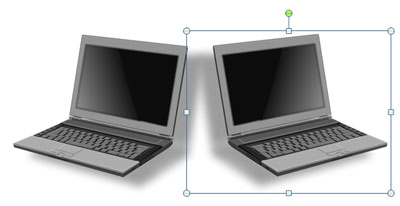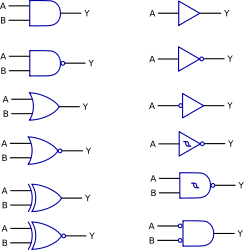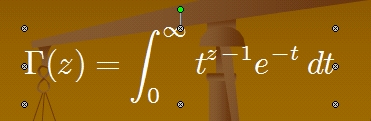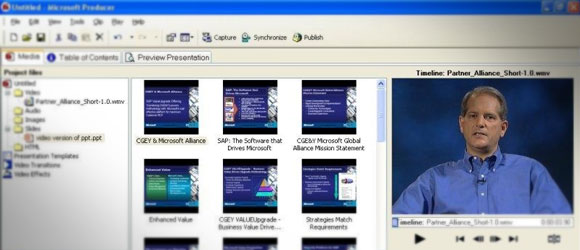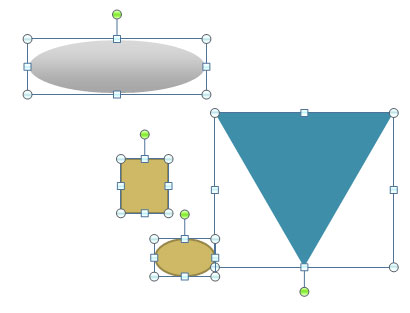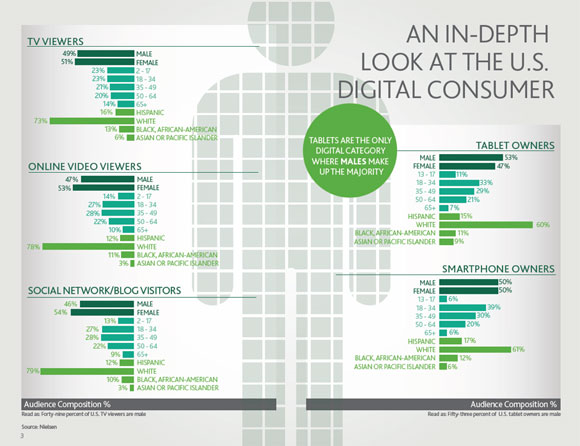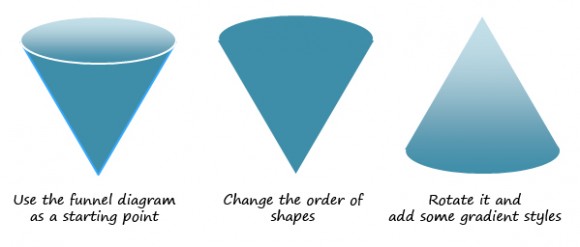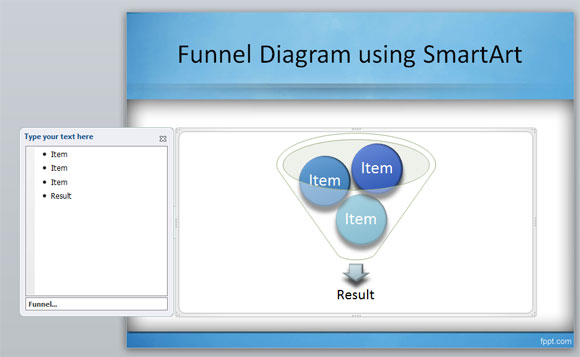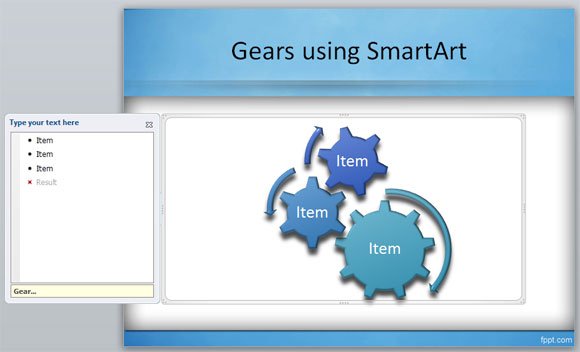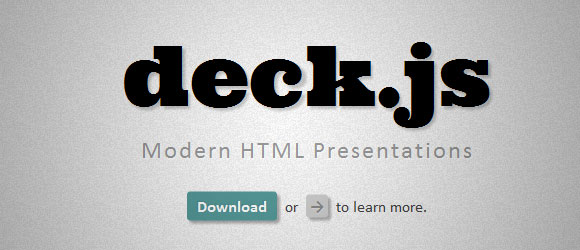PowerPoint Tutorial
Most Popular PowerPoints from all categoriesHow to create a mirror effect in PowerPoint
We can create mirror effect to illustrate a specific situation or just to add a nice style to our PowerPoint presentations. Mirrors in PowerPoint can also be used for comparison, if we need to place two different topics or objects in front of other. Here we will show you how to create a mirror effect in PowerPoint using images and text.We can download a computer lap...
Read MoreUsing PowerPoint to create logic models
In PowerPoint you can create logic models by using logic connectors and functions, digital electronics represent signals by discrete bands of analog levels, rather than by a continuous range.Creating logical design for use in evaluations is a common activity for many digital design companies, engineering Universities and electronics enthusiasts, also digital design ...
Read MoreMath equations in PowerPoint using Tex4PPT
Tex4PPT is another free addin that you can install to embed math equations in PowerPoint using Tex language. TeX4PPT is designed following the philosophy of TeXPoint to enable PowerPoint users to embed equations and sentences using the power of TeX. It differs from TeXPoint in that it uses a native DVI to PowerPoint converter, providing extremely fast conversionThe...
Read MoreMicrosoft Producer Addin for PowerPoint
Microsoft Producer is a free addin from Microsoft that enables you to get an existing presentation file .ppt or .pptx, capture and synchronize video and audio narration, add additional media content, and produce a unified set of content ready for viewing in a browser on your intranet , on the web or on a DVD. As an alternative, you can use Windows Live Movie Maker t...
Read MoreHow to embed 3D in PowerPoint
Inserting a 3D Model in PowerPoint is possible and there are different approaches to achieve this. First, we should mention that 3D XML is one of the standards for 3D modelling. 3D XML is a universal lightweight XML-based format for quick and easy sharing of 3D data.3DS offers a 3D player that you can use to embed 3D objects in PowerPoint using OLE. This technique m...
Read MoreSave PowerPoint slides as JPG image using VBA
We already know that it is possible to export your PowerPoint presentations to images (a single slide or every slide in your presentation) using the File -> Save As option.However, if you need to do this programmatically you can use VBA Visual Basic for Applications to achieve this task. This can be helpful for example if you need to provide a button for the user...
Read MoreDigital Dashboards and Scorecard Designs for Inspiration
The people of ComponentArt have created great products around advanced digital dashboards and scorecards that are compatible with mobile devices and top notch in terms of overall features.In addition to a support staff very responsive and knowledgeable in all areas, the Business Intelligence dashboard products from ComponentArt feature very compelling and state of t...
Read MoreDrawing a 3D Cone in PowerPoint
In PowerPoint you can draw a cone using shapes. This article will explain you how to draw a 3D Cone for diagrams so you can use the cone to represent different funnel diagrams in PowerPoint or just the cone as a geometrical image.First, we will create a 3D Cone using two basic shapes, the triangle and ellipse.Then we can add some gradient effects and styles to simul...
Read MoreDrawing a Simple Funnel Diagram in PowerPoint 2010
Drawing a funnel diagram in PowerPoint is possible by combining different basic shapes like an ellipse or oval and then a triangle. You can also create pipes in PowerPoint using shapes. Here we will show you how to build a simple funnel diagram in PowerPoint.You can combine different shapes to build this funnel channel diagram. You can use this kind of diagrams in P...
Read MoreC Generation and an emerging consumer trend
There was a niche generation of of youngsters born between March 12, 1988 and April 24, 1993; the C stands for CONTENT, and anyone with even a tiny amount of creative talent can (and probably will) be part of this not-so-exclusive trend.The named Generation C phenomenon captures the an avalanche of consumer generated content that is building on the Web, adding tera-...
Read MoreHow to Create a Pyramid Cone Diagram for PowerPoint Templates
Recently we published an article about how to make a funnel diagram in PowerPoint so we can design some nice diagrams and slides for flow of information in an organization.Here we will apply some basic changes to this previous tutorial to create a pyramid cone diagram for PowerPoint. Pyramid cone can be very useful for example to illustrate a food pyramid or any oth...
Read MoreOnline Flow Chart Generators
Flow Charts offer a great visualization tool, a flowchart is a type of diagram that represents an algorithm or process, showing the steps as boxes of various kinds, and their order by connecting these with connectors or arrows. This Flow Chart diagrammatic representation can give a step-by-step solution to a given problem. Process operations are represented in these...
Read MoreCreate a Funnel Diagram in PowerPoint using SmartArt
Recently we show you how to design a funnel diagram in PowerPoint using shapes, however there is an easier way to do this nice funnel diagram PowerPoint 2010 using SmartArt. SmartArt let you create a nice funnel diagram with a 3D Funnel style with a few clicks.In order to use Funnel Diagrams in SmartArt, you need to create a new SmartArt graphic and then insert the ...
Read MoreHow to create gears in PowerPoint using SmartArt
You can use gears in any business presentation where you need to show show interlocking ideas. Using this SmartArt shape you can add three lines of Level 1 text corresponds to a gear shape, and their corresponding Level 2 text appears in rectangles next to the gear shape. Unused text does not appear, but remains available if you switch layouts.Gears in PowerPoint ca...
Read MoreDeck.js
Free PowerPoint alternative for HTML web based presentations. If you already know about S2 for presentations then Deck.js will look much more impressive since it allows to create attractive presentations with native HTML and jQuery animations and transitions. By using deck.js you can make HTML presentations compatible with modern browsers and even mobile devices or ...
Read More