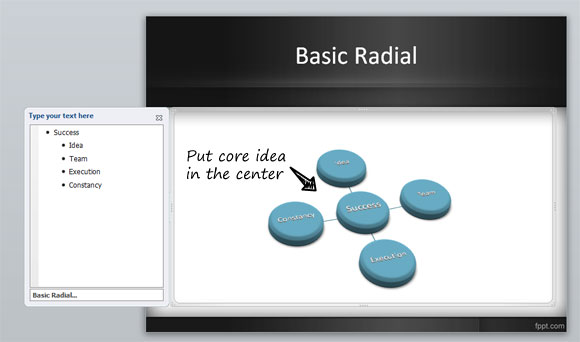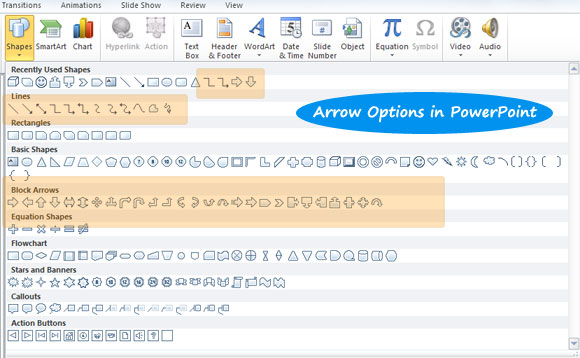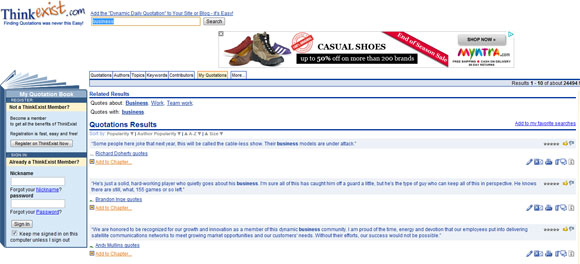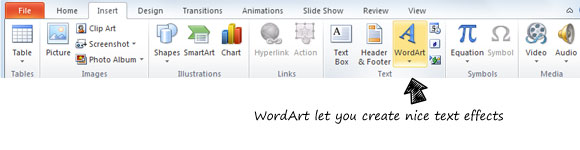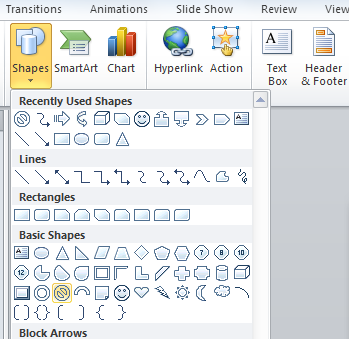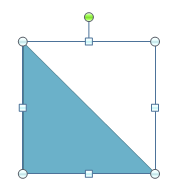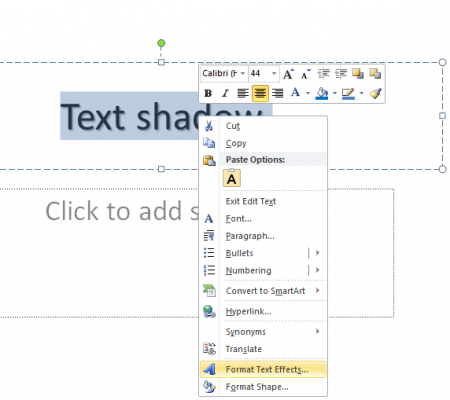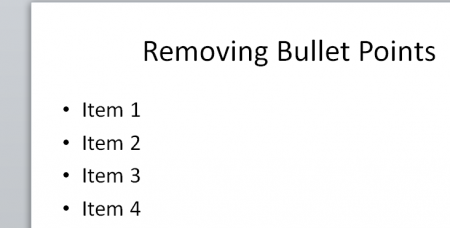PowerPoint Tutorial
Most Popular PowerPoints from all categoriesCreate a Basic Radial Diagram in PowerPoint 2010 using SmartArt
Some diagrams require to show a central idea in a cycle and then relationship with other secondary ideas. This is the case for example in marketing when we want to create the 4P of a Marketing mix to be used in a Marketing plan. 4P of Marketing mix or other complex diagrams can be created with SmartArt and the Basic Radial diagram is a good example of this kind of d...
Read MoreHow to convert text to diagrams in PowerPoint (4P Marketing Mix diagram example)
One of our users asked us how he can convert PowerPoint text slides into high quality PowerPoint diagrams without any additional effort. We are showing here how you can convert text to diagrams in PowerPoint with the powerful tool SmartArt and with a few clicks.First, let’s imagine we are going to create a 4P Marketing Mix for a Marketing plan or strategy and ...
Read MoreHow to Create a Nice Arrow in PowerPoint 2010 for your Presentations
PowerPoint shapes are very useful to create diagrams and other images in PowerPoint. You can also take advantage of shapes to create nice arrows with curved lines in PowerPoint or some other special effects. Here we will guide you how to create a nice arrow style for PowerPoint presentations so you can use it in your slides.Arrows can be very useful if you need to c...
Read MoreQuotes for PowerPoint presentations
Sometimes we need to add quotes in our slides, the message to send to the audience can be enhanced with a nice quote and metaphors. Here we will see how we can take advantage of free resources online to find our next quote.Brainyquote.comWikiquoteThinkexist.com is another free resource where we can browse quotesSometimes when we need to find quotes for presentations...
Read MoreRemove background in a PowerPoint image
In PowerPoint you can remove background from images using a magic tool available in Microsoft PowerPoint. Here we will show you how you can remove a white background (or any other color) from an image.In this example we have added a Renault Fluence image into the PowerPoint slide. As you can see, the background for this slide is not white so the image won’t lo...
Read MoreARM and Office 15
The software giant wouldn’t have dared on x86 PCs accordingly to Betanews. Steven Sinofsky has been the President of the Windows Division at Microsoft since July 2009 and responsible for the development and marketing of Windows, Windows Live, and Internet Explorer.Their nearly 9,000-word Windows on ARM manifesto packs lots of surprises. Among the biggest:WOA i...
Read MoreWhat is WordArt feature in PowerPoint?
Microsoft PowerPoint had a wider variety of tools which allows us to enhance our presentations, one of the most used tools are the WordArt.WordArt is a special feature that allows the users to give special effects to the text such as curved text, 3D text, color gradiants, and more.To insert a WordArt you just need to click at Insert > WordArt.Now you will be brow...
Read MoreHow to Convert PDF to PowerPoint (.PPT or .PPTX)
In certain occasions we may have some PDF files which we need to add to a PowerPoint Presentation, but trying to copy the text and images manually can be quite time consuming. To convert PFT to PowerPoint the best way is using software, today we are going to give you our recommendations for this.Solid Converter PDFIt’s one of the simplest programs you will find arou...
Read MoreApplications for Windows Metro will be compatible with ARM
All applications available on the Windows Store Metro created with the interface may be implemented in both ARM and x86 platforms.Recently Microsoft announced this news and apparently they have a clear direction that applications under the Windows Store should be compatible with the x86 and ARM architectures which could differentiate it from other alternatives alrea...
Read MoreGood mood and bad mood emoticons in PowerPoint
Sometimes you need to compare between different alternatives and share a message to the audience about good or bad for each alternative, or in psychology presentations you may be interested to express some bad mood or sad situations. Here we will show you how you can create some nice emotions in PowerPoint for good mood and bad moods.The key is to use shapes to crea...
Read MoreHow to create a stop PowerPoint template using shapes
In PowerPoint you can create a stop image easily using shapes. This article will explain you how you can use shapes to create a stop PowerPoint template for example to be used in stop smoking presentations, no parking templates, and any other stop or forbidden presentation. You can use this template for not allowed actions and also use the design in your own PowerPo...
Read MoreCreate Polygons in PowerPoint using Shapes
Polygons are great figures that used well can enhance your PowerPoint presentations in different positive ways. Here we will show you how to create nice polygons in PowerPoint slides using Shapes. As you know, shapes feature in PowerPoint is a powerful feature that let you draw virtually any figure in the PowerPoint slide, it is great for example to draw squares, cu...
Read MoreHow to change the text shadow properties in Microsoft PowerPoint 2010
Recently in our previous article How to add text shadow in PowerPoint slide design Sandie asked us the following question:Is it possible to change the coloring or degree of shading in text shadow, like making it even a darker shade to add better contrast in, say, a busy background. Or if I could outline and manage the weight of the outline, that would be GREAT. than...
Read MoreHow to remove bullets from PowerPoint presentation
Removing bullets from PowerPoint presentations is one of the easiest tasks to achieve. We can remove bullet points and bullet list from PowerPoint slide by selecting None in the bullet list option menu.Here we will show you how to achieve this easily.First, you need to create a bullet list or open your presentation where you want to get rid of the bullet list.Then, ...
Read MoreHow to Start a PowerPoint Slideshow
Starting a PowerPoint slideshow is maybe one of the most useful tasks during a PowerPoint. It is supposed that if you make PowerPoint presentations you are at least starting it one time as a presenter, unless you are just sharing with your audience. Even if you are a PowerPoint viewer then you need to start a presentation. Here we will show you ways to start a Power...
Read More