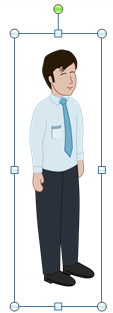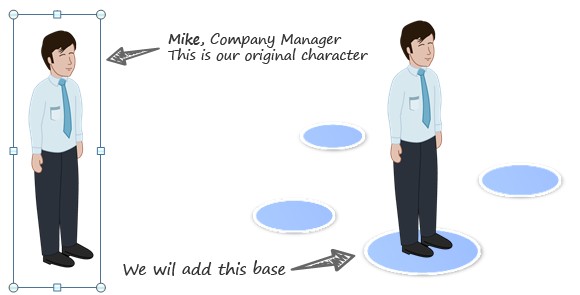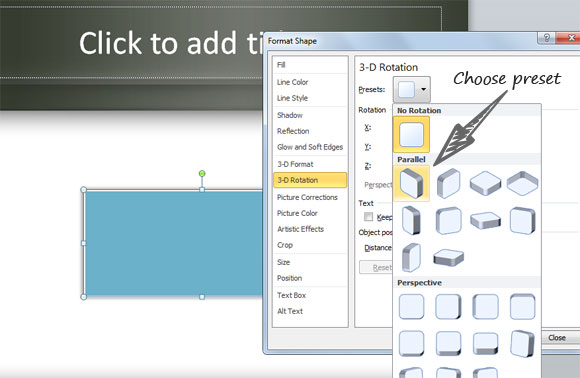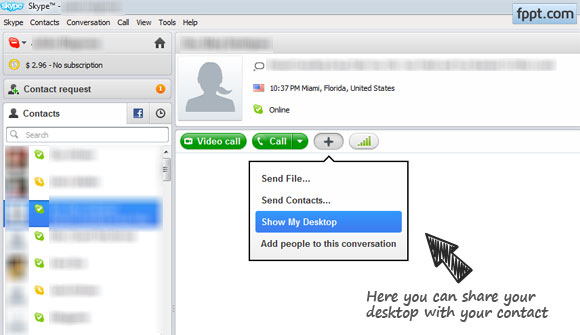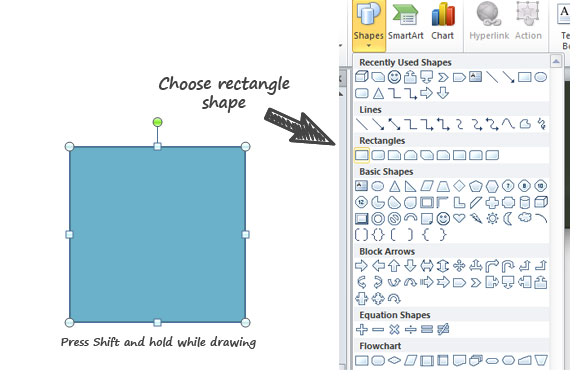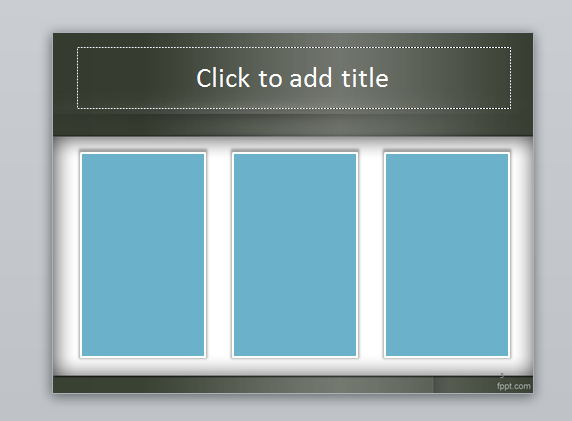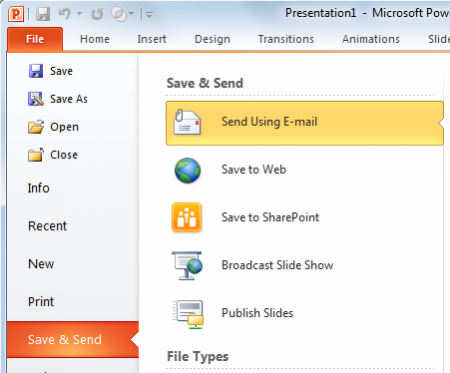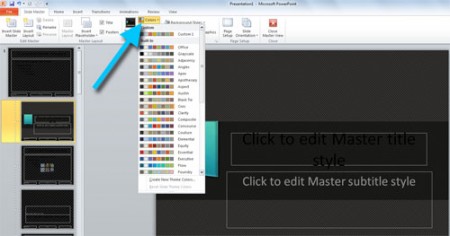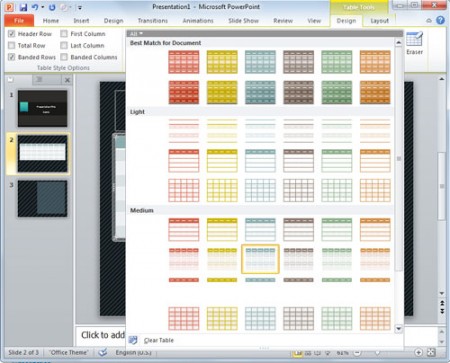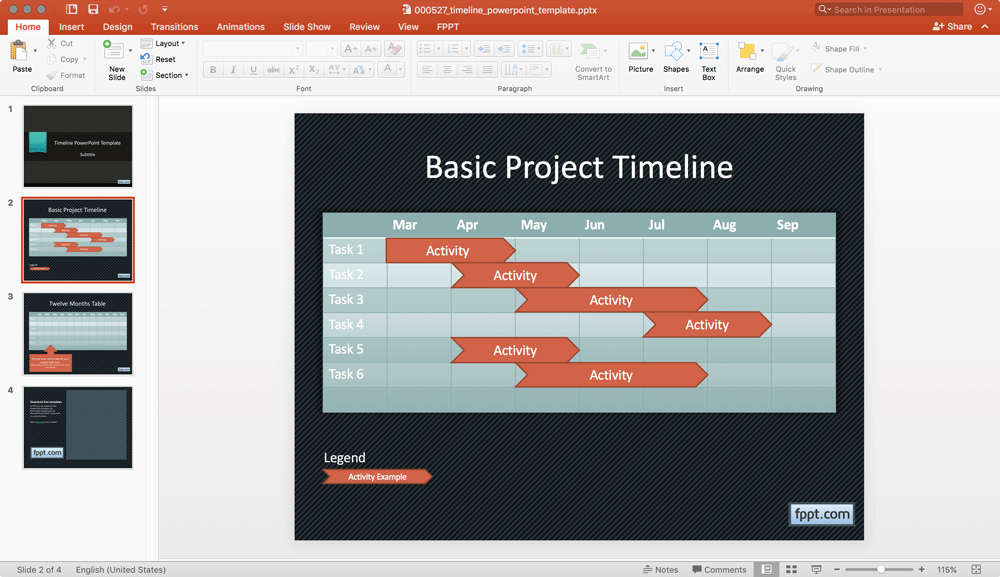PowerPoint Tutorial
Most Popular PowerPoints from all categoriesHow to flip images in PowerPoint slide
Sometimes you need to adjust your images in PowerPoint so you can match your content. Let’s say for example that you are preparing a business PowerPoint slide for your corporate presentation and you have a business avatar or icon that you want to adjust the orientation so it is looking to the left. If the original avatar is positioned to the right then you may...
Read MoreHow to make a 3D floor for characters in PowerPoint presentation
Here we will show you how to add a very simple style that helps to enhance your presentations with a 3D floor for a character or business avatar in your PowerPoint presentations. This business character can be used for free for any business presentation, but since the character comes without a platform, base or floor we will create a simple one here and apply some n...
Read MoreHow to Create a 3D Box in PowerPoint
This time we will show you how to create a nice 3D Box in PowerPoint or 3D rectangle so you can decorate your slides with nice 3D images without even knowing about 3D Max or 3D CAD software. You can just take advantage of 3D effects and styles in PowerPoint and create nice 3D and perspective effect. Then you can save it as your 3D PowerPoint template design or make ...
Read MoreHow to Share a PowerPoint Presentation Using Skype
Skype is a good communication software that was recently acquired by Microsoft. Here we will show you how you can use Skype to share a PowerPoint presentation for online meetings, conferences or just creating a demo for users.First, you need to sign in Skype using your credentials. Here you will see the list of contacts and then find the contact to whom you want to ...
Read MoreHow to create squares in PowerPoint
In PowerPoint you can create perfect squares and circles using shapes. This tutorial will show you how you can create perfect square shapes in PowerPoint as well as true circles. The secret is to use the SHIFT key.Here we will show you.First, start a new presentation or open your PowerPoint template where you want the square to appear.Of course you can use this tip ...
Read MoreSlides for Comparison using 3D steps in PowerPoint
Sometimes we need to make comparisons in PowerPoint. Imagine we need to compare between 3 different options. The standard way to do this is using 3 columns and spread them into the slide.However, we can use some nice 3D shapes in PowerPoint to make comparison slides easier to understand. For example, if you play with the size and colors you can make your audience kn...
Read MoreHow to set Background Music for a PowerPoint File
Making presentations using PowerPoint is a great way to attract your audience, in some occasions you may need to add music to your slides to make the background more comfortable. Today we are going to explain you how to set Background Music for a PowerPoint File.First of all you need to have an audio file somewhere on your PC and put it in the same folder you have y...
Read MoreOffice 15 Technical Preview
This is an excerpt from eWeek with the news of Office 15 technical preview. You can read the full story by clicking the eWeek link in the footer.Microsoft’s next version of Office 2013 has reached its technical preview stage. Codenamed Office 15, the platform is being distributed to a select group of beta testers; a public beta will reportedly arrive this summer.Off...
Read MoreWays to Embed PowerPoint on the Web as HTML or Flash
If you came to this website I can guess you are looking for ways you can embed PowerPoint as HTML or Flash SWF in a webpage or ways to put PowerPoint presentation on the web to share the presentation content with others.Solution: How to Embed PowerPoint on the WebSolutions for general use, bloggers and webmasters:Embed PowerPoint using Office Web Apps and SkyDrive.E...
Read MorePresentation Checklist for Effective Presentations in PowerPoint
All About Presentations recently published a nice review about Presentation Checklist. This flight Checklist can be very effective at the time of designing a new presentation. Vivek, the author, summarized the three years of blogging in a presentation checklist that you can download or see online in Google Docs or slideshare.He argues there are four stages in any pr...
Read MoreChange Color for Text and Background in the PowerPoint Design Theme
Sometimes it is convenient to adapt or change the template color scheme for PowerPoint presentation. In order to change the color scheme for your PowerPoint template we can follow the instructions below.In the Slide Master menu you can change the global color scheme to be used among your presentation. Find the Colors menu and then click to display the popup menu. He...
Read MoreTable design, color and styles in PowerPoint presentation
In Microsoft PowerPoint you can design your tables to match your corporate colors or identity colors, but also you can create nice charts and tables with color schemes and combinations of color that helps to make really impressive PowerPoint presentations. Here we will show you how to change the table colors in PowerPoint so you can create catchy PowerPoint presenta...
Read MoreCreate a Basic Timeline in PowerPoint using Shapes and Tables
We already show you how to create timelines using OfficeTimeline addin for PowerPoint. But sometimes you may be needing a simple basic timeline template for your PowerPoint presentations and here we will show you how to create a basic timeline using just shapes and a table in PowerPoint. You can also create timelines using SmartArt in PowerPoint.First, you’d n...
Read MoreJohn Bohannon: Dance vs. powerpoint, a modest proposal in TEDxBrussels Talk
Recently we saw the TEDxBrusells conference talk where John Bohannon had a modest proposal. In his TED talk from November 2011, he asserts that bad PowerPoint presentations are a serious threat to the global economy. He claims bad PowerPoint presentations drain the global economy of $250 million per day and add up to an annual deficit of $1 billion a year. Bad prese...
Read MoreHow to create a Work Plan Timeline in PowerPoint 2010
Here we will show you how to create a work plan timeline for projects in Microsoft PowerPoint. This is a basic timeline that you can create using shapes and arrows in PowerPoint. The layout will be very simple, we will just add some shapes for the top project phases and then add text boxes for each activity.We will focus first on the first column and here we will ad...
Read More