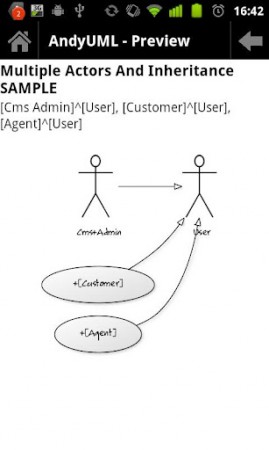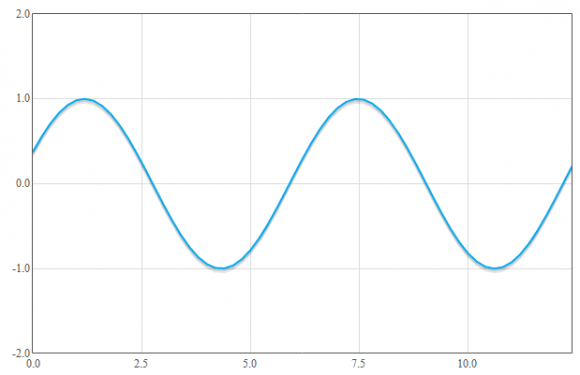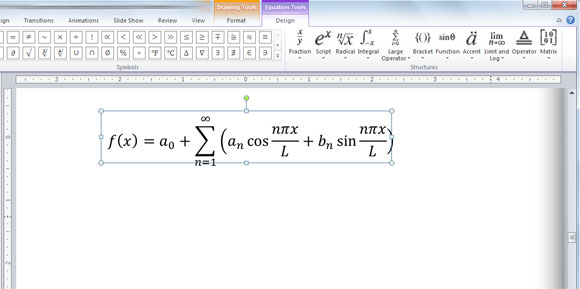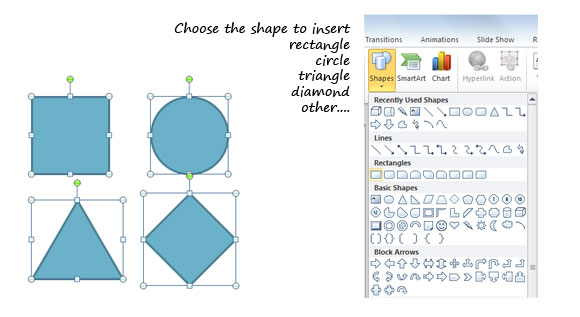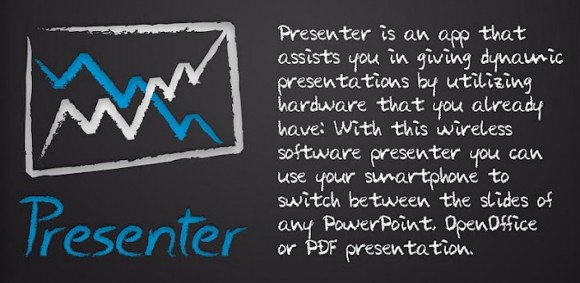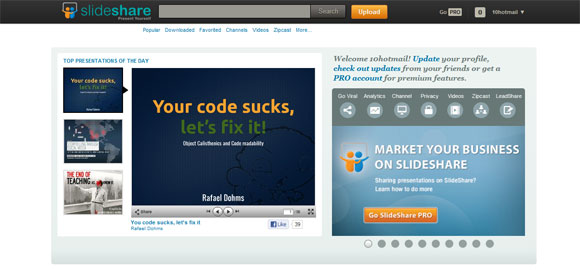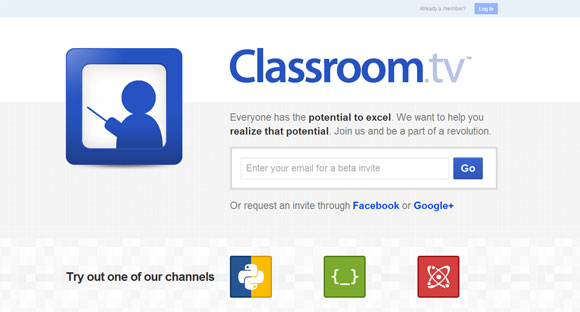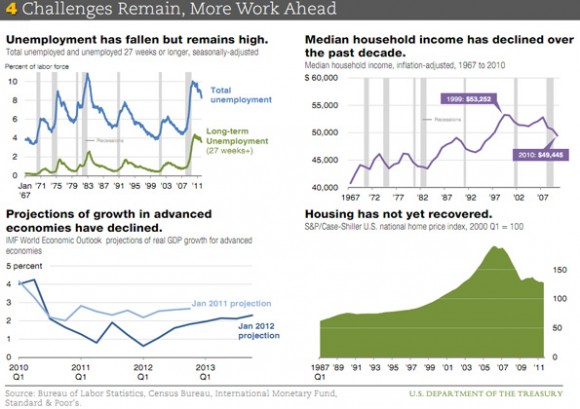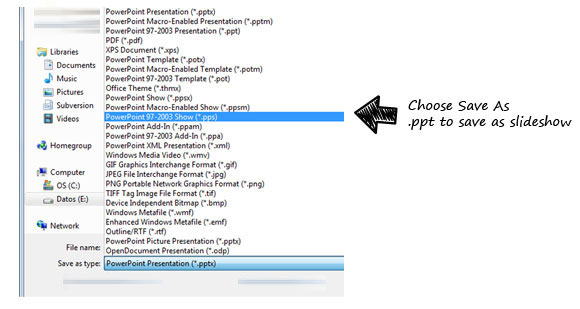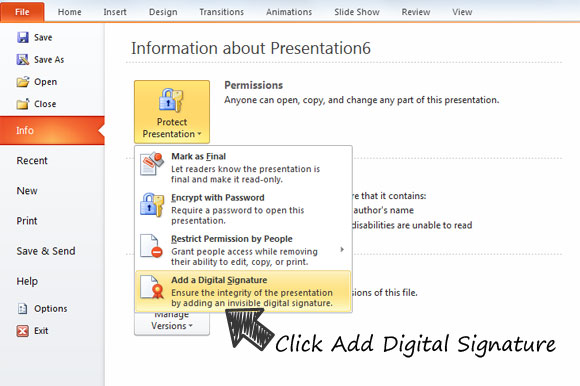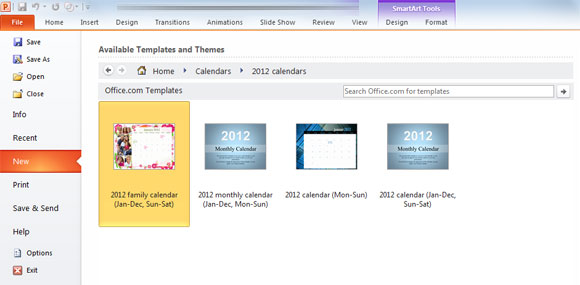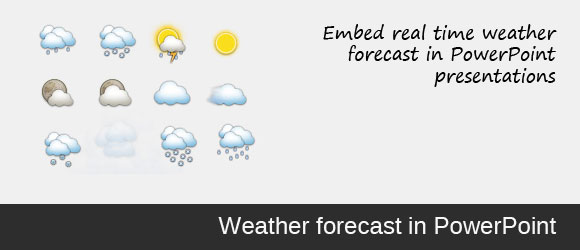PowerPoint Tutorial
Most Popular PowerPoints from all categoriesDrawing diagrams in Android
Smartphones are great for multiple reasons, but presenters may have the opportunity to use smartphones for drawing diagrams for the next important PowerPoint presentation that they need to make.Imagine that you are in a lobby or waiting room awaiting for the physician or a business meeting and have lot of time to spend. What can you do to save your time? Here are s...
Read MoreFlot2: HTML5 Charts for presentations
Flotr2 is a open source library for drawing HTML5 charts and graphs for presentations or websites. It is a branch of flotr which removes the Prototype dependency and includes many improvements. If you are in charge of doing HTML or web based presentations for your business or organization then this library can be really helpful to draw animated charts in website pre...
Read MoreMaths, Equations and PowerPoint
PowerPoint 2010 let you create equations easily without needing any other 3rd party software. Even if you are a LaTex fan you can create Equations in PowerPoint 2010 using built in Microsoft Equations capabilities.In order to access this feature you need to open a new PowerPoint presentation and look for the Insert -> Equation menu.The equations editor in Microso...
Read MoreHow to draw basic geometry shapes in PowerPoint 2010
PowerPoint 2010 has a shapes feature that you can use to draw geometry shapes easily on any PowerPoint presentation or PPT template.PowerPoint drawing tools make it easy to draw geometry shapes for school and classroom, but also for other business purposes or any general need. To draw a geometry shapes on your PowerPoint slide, follow these steps:Go to Insert tab an...
Read MoreRemote Presenter for Android
Presenter is an application available in the Android Market that let you control your presentations using a remote control in your Android smartphone.The applications uses the Bluetooth capabilities in your smartphone to control your presentations in Microsoft PowerPoint .ppt or even Keynote or PDF files.Here is the complete list of features for this app:Super easy ...
Read MoreHow to play PowerPoint presentations from the computer into the TV Screen
If you need to play PowerPoint presentations that right now are in your computer, then you can envision to connect computer to TV in order to play the slideshow there. Since large TV are more cheaper now and widely available for anyone, you can also play your movies or photo slideshow in the TV instead of the computer or PC. Let’s see how we can connect our TV...
Read MoreHow to export PowerPoint files for developers using C#
Converting PowerPoint files to something else is a common task in software development that involve Office documents including .ppt, .doc, .pptx, .xls, etc. Fortunately we can use .NET and C# in conjunction with Interop DLL libraries to perform this task with a simple steps and without incurring in 3rd party libraries to do the job.This code snippet in C# may be hel...
Read MorePowerPoint slide hosting services online
There are dozens of free and paid PowerPoint slide hosting services on the Internet, so here we’d like to summarize some of them. Some of them are free and ad supported, while others charge you a monthly fee for premium services. The premium services sometimes remove the advertising or offer some value adds for example the increased storage for files and Power...
Read MoreE-learning resources for presentations and educators
Here we will show you some resources that you can use for e-learning or educational projects, these can be a good complement for your PowerPoint presentations at school or classroom.Classroom.tvHere you can watch classes online for example you can attend an online course on physics or get other lessons and exercises online with solutions. This website is recommende...
Read MoreWhat’s wrong with economy in 1 PowerPoint slide
The Street published this article explaining in a single slide what is wrong with economy. Accordingly to the article it feels like the economic recovery is still more of a dream than a reality, this one slide should pretty much explain why.This was a slide published by the Treasury Department in a PowerPoint slideshow that was shared online on Thursday. The slide s...
Read MoreHow to autostart PowerPoint presentations
Sometimes we need to share presentations but we want to make these presentations in PowerPoint to run automatically when the user click on the file. Fortunately there is an easy way to achieve this task, and you can make autorun PowerPoint presentations easily.In order to autostart PowerPoint presentations when someone clicks on the presentation .ppt file or icon we...
Read MoreSign your PowerPoint presentation file with your digital signature
If you are worried about the security of your PowerPoint presentation then besides password protecting a PowerPoint you can also sign the PowerPoint presentation with adigital signature or Digital ID.In order to use digital signature feature in PowerPoint you need to use your digital certificate or create a new one.Once you click Add a Digital Signature (ensure the ...
Read MoreAngry Bird PowerPoint templates
Angry Birds is an incredible game for smartphones like Android, iPhone and even PC that you can download to play. People were asking us to publish some Angry Bird PowerPoint templates but we were unable to made it, but some other people in Devianart have published free Angry Bird PowerPoint templates that you can download for free.You can download Angry Bird PowerPo...
Read MoreHow to create a calendar in PowerPoint 2010
In Microsoft PowerPoint 2010 you can create a calendar out of the box using the built in calendar templates.The list of available calendars include:Family calendar by months (Jan to Dec and using Sunday to Saturday)Generic Monthly calendarCalendar using Mon to Sun daysCalendar using Jan to Dec and Sun to Sat daysOnce you choose what calendar to use PowerPoint will d...
Read MoreAdd Weather Forecast in PowerPoint Presentation
Weather forecast can be embedded in PowerPoint presentations and this is something present in one of the lessons available in Microsoft in Education and Lesson plans. You can take a look at Meteorologist for a Day. Here you will learn how to gather information from Weather.com and embed the weather forecast in a PowerPoint presentation template that is provided for ...
Read More