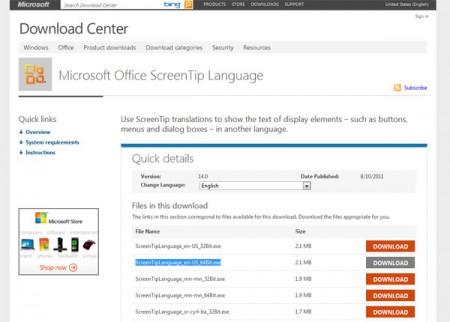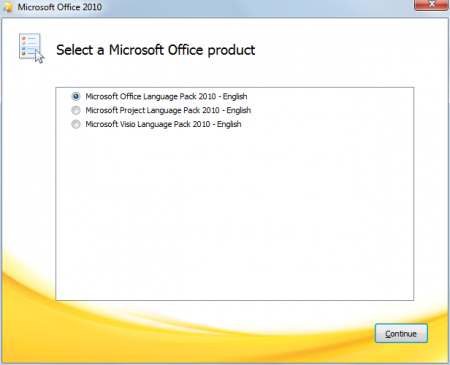PowerPoint Tutorial
Most Popular PowerPoints from all categoriesHow to make a PowerPoint online for free
We know that the standard PowerPoint needs a license to be used unless you are running the evaluation period for Office. But recently Microsoft launched Office for Web including the popular Microsoft PowerPoint but the web-based version.Here you will learn how to make a PowerPoint online for free. First you need to get a free Hotmail account. You can register in Hot...
Read MoreHow to change the language in Office 2010 from Spanish to English or viceversa
If you need to change the program language in Office 2010 then it is easy to achieve. First you’d need to locate the language pack and install it from the Microsoft website.You can freely download ScreenTips installer which will translate your screen tooltips to any language. This tool is free and you can download it from here.Changing Office language from any...
Read MoreHow to Recover a PowerPoint file from the Temp Folder
If we were working hard in a PowerPoint presentation but unfortunately we closed the application before saving it to the disk then the chances that you can recover the PowerPoint are minimal, but you can be confident and have faith that a temporary file is saved in the Windows TEMP folder.You can recover an unsaved presentation in PowerPoint from the TEMP folder by ...
Read MoreInstalling Microsoft Office Language Pack 2010 English
You can change the default Office language to any other language available as a LIP (or language pack). The process to install language pack is easy. You just need to purchase or download the language pack (see here for more information about translating your Office) and then run the installer. To learn more about how to change the default Office language you can re...
Read MoreDownload free Clipart Images from Microsoft Office website
Microsoft Office online website is a great resource for those who want to learn about Microsoft products and download assets and resources like free clipart for PowerPoint and other Microsoft Office products.The content in Microsoft Office online is now reorganized and you can find information more easily using this portal. There you can download other free PowerPoi...
Read MoreUsing PowerPoint for e-learning courses
Using PowerPoint for e-learning courses is possible. PowerPoint is a tool and you can adapt this tool to be used in your classroom or online education programs.You can use PowerPoint to create an effective elearning course.PowerPoint for distance education can also be used if you share your presentation in Office WebApps that contains the same suite of Office produc...
Read MoreCreating 3D transitions in PowerPoint
The using of 3D transitions is limited by the power of the equipment you’re going to use to play your presentation. In an old computer, transitions will be very slow and framed. To do this, you will need some specific software, like CrystalGraphic. If you have PowerPoint 2010, you won’t need it.Once you’ve got the slides you want to have a 3D trans...
Read MoreFree 2012 Calendars for PowerPoint
Microsoft Office blog recently announced the free 2012 calendar templates for PowerPoint that you can download for free and use as free templates for 2012 year calendars.You can download different calendars and dates for example the following:2012 family calendar (Jan-Dec, Sun-Sat)2012 calendar (Jan-Dec, Mon-Sun)2012 monthly calendar (Jan-Dec, Mon-Sun)2012 calendar ...
Read MoreRaising Millions from VC with a PowerPoint and without a working prototype
hantel Waterbury is the founder of Chloe + Isabel, a jewelry website that turns each of its users into mini entrepreneurs. In this jewerly website, the users are encouraged to sell Chloe + Isabel jewelry products to colleagues, friends or co-workers as well as house parties and earn money.Chloe + Isabel designs and creates the jewelry, provides online training for i...
Read MoreWhat is a PowerPoint Karaoke?
When we talk about PowerPoint Karaoke, or Battle Decks, we are referring to a new form of Karaoke where people don’t just sing songs. It is based on a PowerPoint presentation, projected on a screen to a group of participants. The images are totally random and it sometimes doesn’t make any sense.Participants will have to explain what appears on the screen, even if it...
Read MoreEpson Projector EH-TW400 (Review)
Epson is still innovating in the presentation sector or video projectors. In this case the company announced the new projector model EH-TW400, the latest all-in-one video projector that comes loaded with all the new features of the mark, also including some extra specifications.The new EH-TW400 is the latest video projector highly recommendable for presentations in ...
Read MoreHow to lose stage fright by using PowerPoint presentations
PowerPoint can help you to explain a lot of things, but making a dinamic and easy to understand presentation is your own work.When you’re going to talk to an entire audience, your nerves may betray you. You can beat memory lapses, tremors and fear by practicing some exercises:Expose your presentation in front of your family or friends. With them, you will feel...
Read MoreHow to Talk to Big Audiences with PowerPoint
When you are using a PowerPoint presentation in a meeting, you can’t just use a Presentation to explain the concepts and situations you’re going to explain. If you don’t talk to people, your Presentation will fail and the audience will get bored.We recommend you some things to avoid that kind of embarrassing situations. If you are interested to learn how to make lau...
Read MoreTurn your PowerPoint presentation into a video
It is possible to turn your PowerPoint presentation into a video by using Microsoft PowerPoint 2010. If you need to upload your work to Facebook or Youtube, or you just want to use your presentations in a computer that doesn’t use Microsoft Office, you can save your slide show as a video and even record your own voice.This doesn’t only include the normal...
Read MorePowerPoint Do’s and Don’ts
There are a large list of things that will make your presentation worse or better. Here, we can recommend some tips to improve your work. Remember that having who knows more than you about PowerPoint by your side it’s always a good decision!PowerPoint Don’ts:Don’t add innecesary text, or very long phrases.Don’t add very difficult graphics, ba...
Read More