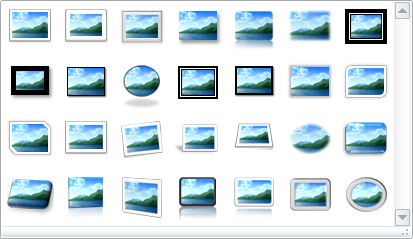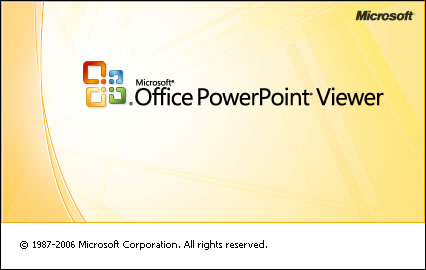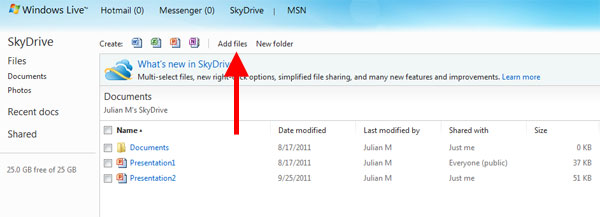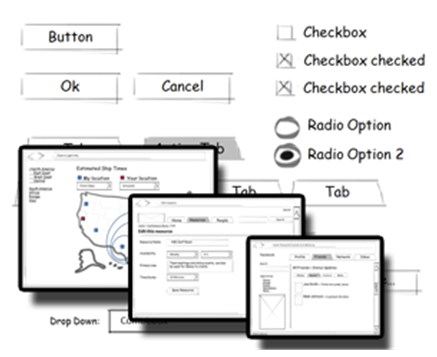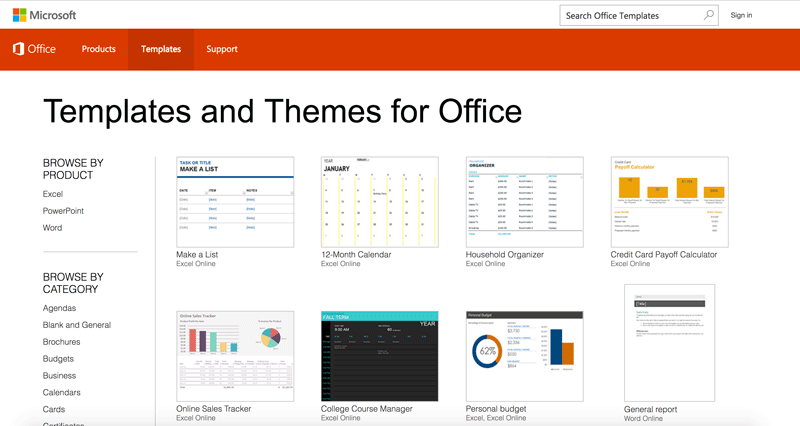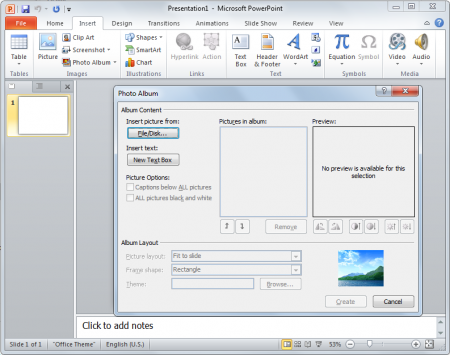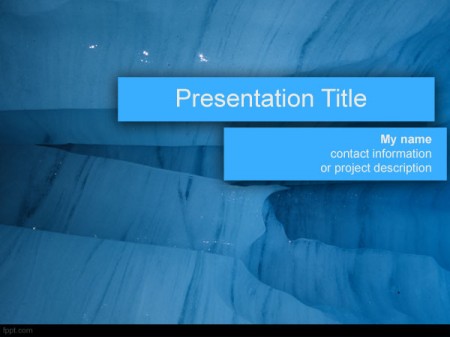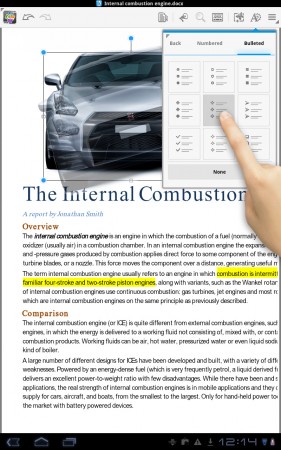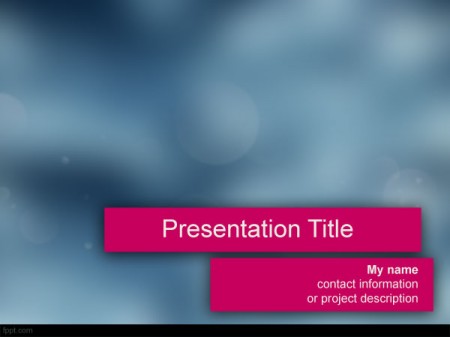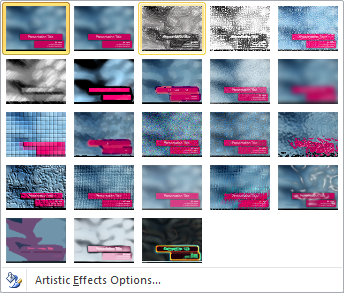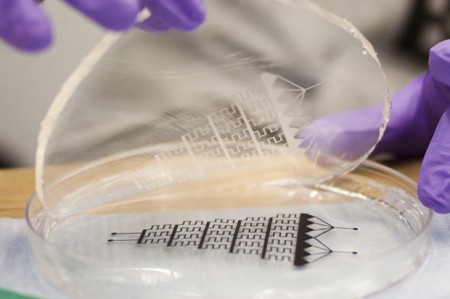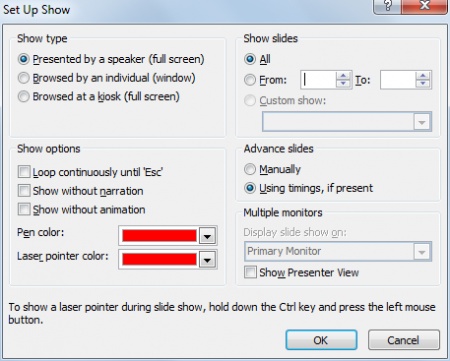PowerPoint Tutorial
Most Popular PowerPoints from all categoriesPicture Effects in PowerPoint
You can apply artistic effects in PowerPoint but sometimes it is easier and convenient to apply what is called Picture Effects in PowerPoint.There is a big difference between Picture effects in PowerPoint and artistic effects. While Artistic Effects modify the image by using complex algorithms to apply the effect, the picture effect just add some interesting frames ...
Read MoreMS Access and PowerPoint
Sending data from MS Access database to Microsoft Office PowerPoint slides is possible and that is exactly what Tim Getch did in this post, here you can learn how to transfer data from a Microsoft Office Access database into a PowerPoint presentation.The immediate answer is that you can’t export data directly from Access to PowerPoint however you can automate...
Read MoreOpen PowerPoint presentations
If you want to learn how to open PowerPoint presentations without Microsoft Office this article explains different alternatives to the official Microsoft Office PowerPoint that allows you to deal with PPT and PPTX files and open PowerPoint presentations on the way.Microsoft PowerPoint ViewerThis is a free tool that you can download from Microsoft website that allows...
Read MoreView PowerPoint files Online
The easiest way to view PowerPoint files online is with Office Web Apps and Skydrive. In order to use this service you don’t need to pay for a license but you need to have a Windows Live account or Hotmail account. Once you open your inbox and sign in Hotmail you are able to upload your PPT files and pptx files to the web apps and open it as a presentation as ...
Read MorePowerPoint Wireframe Template for UI Design
Raizlabs proposed a wireframe template for PowerPoint that helps you to make wireframes for UI design using the popular Microsoft Office presentation software.A wireframe is an early design that can help you and your team get agreement about what the design should look like and how it should behave.You can compare this to an architect when he need to make a sketch o...
Read MoreDownload free MS PowerPoint Templates from Microsoft Office website
Here is the new design of the Microsoft Office templates website.In this new website, it is possible to find a wide range of presentation templates including business presentations, 2017 calendar templates, personal budget templates for Excel, as well as many other presentation templates or Word templates for Microsoft Office. Templates are tailored in different cat...
Read MoreHow to create a Photo Album in PowerPoint
In PowerPoint you can create a digital photo album using PowerPoint built in functionalities. Here we will show you how you can create a nice photo album using PowerPoint.First you’d need to open PowerPoint and then locate the Insert ribbon.There will appear an option with caption Photo Album. Click there and this popup will be launched.Here you can choose to ...
Read MoreEffective presentation design
Creating effective presentations is a hard task for many, but you can focus to create better presentations every new day. The art of creating presentations can be improved every new day with practice and learning from experts. Fortunately in the Internet you can find great and free resources to learn from experts who have been creating presentations that can achieve...
Read MoreAiris OnePAD 700 Tablet with PowerPoint player
Airis OnePAD is a tablet device from Spain that is Android based and can be used to play PowerPoint presentations with applications like ThinkFree Office.Here are the specs for this Airis OnePAD:Touch TFT Screen 7 “Widescreen ARM11 processor iMAPx210 @ 1 GHz 720p Compatible Memory 256 MB DDR2 2 GB Flash Storage 2x USB Ports USD 1x Card Reader Wi-Fi 802.11bg Sp...
Read MoreQuick Office HD Pro for Android and iPad
Quick Office HD Pro is an iPhone and iPad application that recently was also available in the Android Market. With iPad Presentation Application like Quick Office you can get full control of creating and editing PowerPoint presentations. Also you can format presentations and share documents online including spreadsheets, text documents and presentations.With this ap...
Read MoreDiscover Free PowerPoint Presentation Examples
When we are hurrying preparing a PowerPoint presentation and need a PPT design it is good to get inspired. In order to get some inspiration we can review other presentation examples, not only free PowerPoint template examples but also real presentation examples so we can get ideas and inspiration to prepare our own presentation.Here we will show you some PowerPoint ...
Read MoreHow to apply artistic effects in PowerPoint 2010
PowerPoint 2010 comes with a full set of styles and effects that you can apply to images and graphics in Power Point. This feature is called Artistic Effects and it is different than the Picture Effects in the sense that you can apply effects directly into the image.In order to apply artistic effects into a PowerPoint image or graphics you’d need to select th...
Read MoreUsing PowerPoint and a photocopier to make a Microfluidics lab
In Wired we read about a Microfuidics lab that was made using a photocopier and PowerPoint.Forget £300 “lab-on-a-chip” devices. A high school physics teacher in Cambridge, Massachusetts has made a handy, DIY microfluidic chip with Microsoft PowerPoint, a photocopier and a slide of transparency film.Microfluidic chips are used to study liquids at th...
Read MoreApply Photocopy Effect in PowerPoint 2010
Photocopy effect is one of the artistic effects available in PowerPoint 2010. By using Photocopy effect you can apply an artistic effect to your images in the PowerPoint slides. Here is an example after applying PowerPoint artistic effect.The final result shows a clean effect applied to the slide. Using this photocopy effect in PowerPoint presentations you can creat...
Read MoreUse the mouse as a laser point
By turning your mouse into a laser Point you can use your mouse with a red cursor while presenting your slides into a big projector or screen.You can configure your laser pointer color in the Set Up Show window. Here you can change the color of the pointer that appear when you press CTRL and Left mouse button.When you want to emphasize a point on a slide then you ca...
Read More