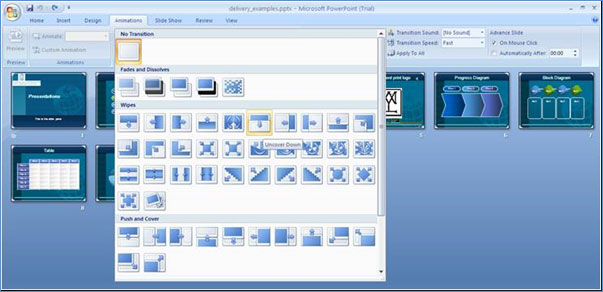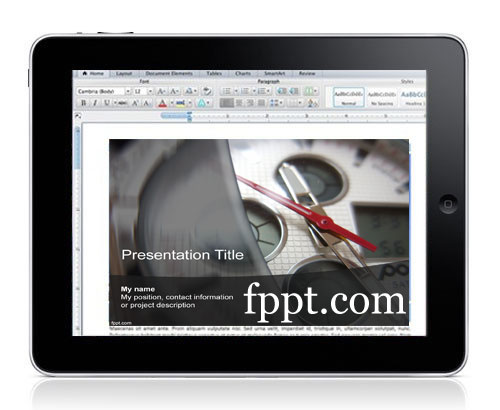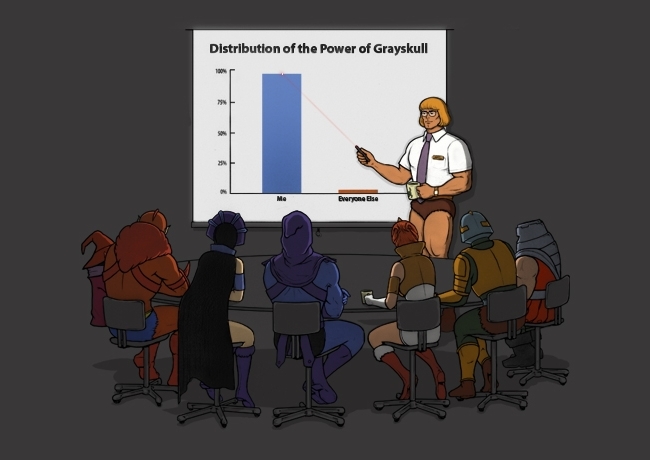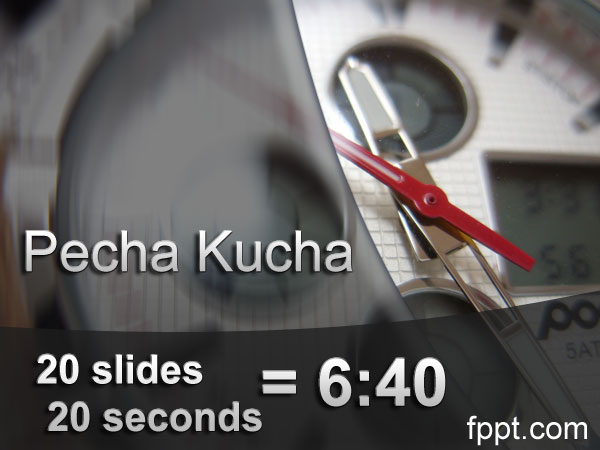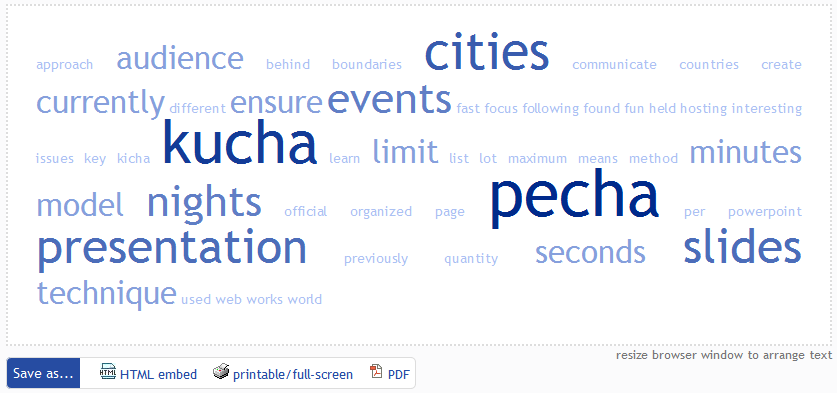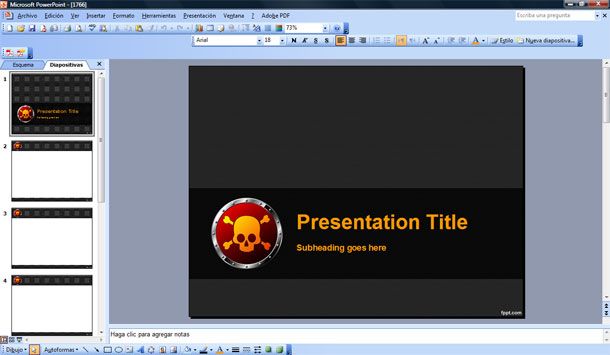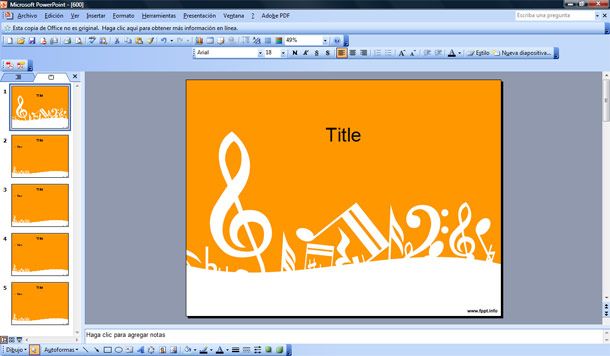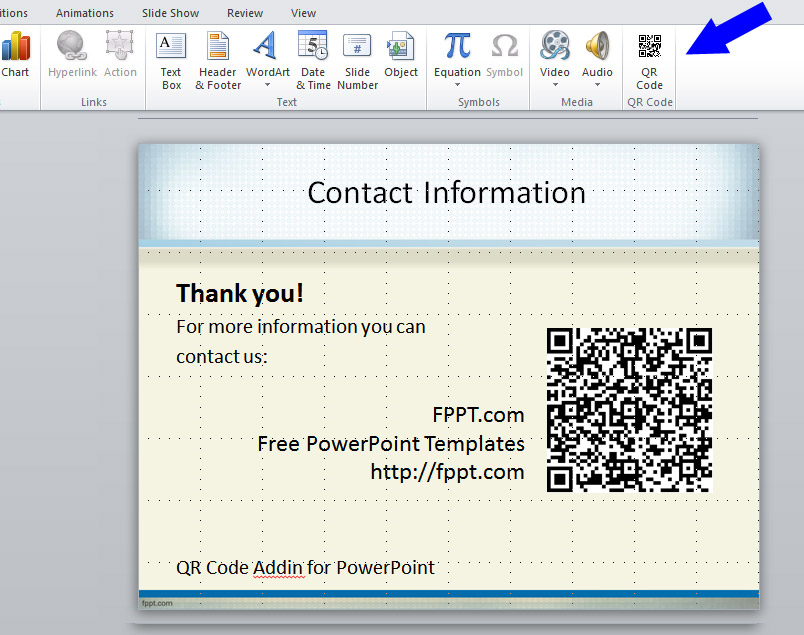PowerPoint Tutorial
Most Popular PowerPoints from all categoriesWordArt in PowerPoint
Microsoft has integrated WordArt into PowerPoint since PowerPoint 2007 so you can go ahead and apply this text format into your presentation text blocks:First, you’d need to select the text you want to apply WordArt formatting to.Then you click the Drawing Tools Format tab and click the Quick Styles button.A new WordArt Quick Styles window will appear.Select t...
Read MoreHow to extract pictures from a PowerPoint slideshow or presentation
Time to time we may find a PowerPoint presentation which contain images embedded in the slides which we would like to save, but the problem is that when we have the presentation file (PPS) we can’t just copy the image and save it in a new file.Today we are going to show you how to extract pictures from a PowerPoint slideshow.The process is quite simple; you just ha...
Read MoreCreating transitions between PowerPoint slides
Transition is the movement between two slides in a PowerPoint presentation. Adding transitions to your PowerPoint presentations will make your work more dynamic and entertaining for the audience.We’re going to learn how to enhance our productions with some easy and simple steps. Remember that transitions is not the only thing you can add to your PowerPoint Pre...
Read MoreMicrosoft Office business application for the iPad
According to The Daily, Microsoft is planning a version of its Microsoft Office business application for the iPad. Microsoft is actively working on adapting its popular Microsoft Office suite for Apple’s iPad.Millions of people worldwide is using Microsoft Office on their PC so they are also expecting that people can use Word, PowerPoint and Excel in Apple products,...
Read MoreI have the Power(Point) of Grayskull
This funny image illustrates the distribution of the Power of Grayskull in a PowerPoint template.The funny image contains the characters of Castle Grayskull including He-man (by the Power of Grayskull), the evil lich Skeletor or Evil Lord of Destruction and many other characters from the story.Via Geeks are sexy
Read MoreWhat is Pecha Kucha Presentation Technique?
Pecha Kucha (actually pronounced as peh-cha ku-cha) is a presentation technique especially designed for those that love PowerPoint but with a different approach.The method works in the following way ensuring it is fun, fast and interesting for the presenter and the audience.First, the approach is limited to 20 slides and 20 seconds per slide only. That means a maxim...
Read MoreTag Cloud for PowerPoint presentations
If you want to embed Tag Clouds in PowerPoint then maybe you already know about Wordle. It is a simple tool that generate nice tag cloud images. You can copy and paste the tag cloud into your presentation, but there are some other tools online that make the task easier for those who don’t want to deal with Print Screen and then pasting to PowerPoint.TagClowd i...
Read MoreWhat is Death by PowerPoint?
Update 2016: We have updated this content with a new article. Please refer to What is Death by PowerPoint to learn more.Imagine that you’re going to give a conference in an important meeting, and you’re going to use some powerpoint presentations that you made the day before. But, through the middle of the reunion people start to fall asleep slowly, and o...
Read MoreHow to add music to PowerPoint
Music can be very important in your Powerpoint slide shows. Imagine that you’re going to make a presentation about a musical style or a music group, or maybe just a birthday surprise for someone special.Adding music to your PowerPoint works is very easy, and gives a good feeling about what a great work should have. So let’s get into it!1. Get MP3 or WAV ...
Read MoreHow to create a table in PowerPoint
PowerPoint can help you to show important data and graphics in a simple and easy way. Creating tables in PowerPoint is one of the best, and it will take you to show a lot of information in a confined space, without wasting any time or work in vain.The first and most basic thing is to decide which slide will have a table. Once you’ve got it, let’s create ...
Read MoreWhat is Anti-PowerPoint Party?
The Anti-PowerPoint Party is a political party born in Switzerland, which wants to avoid the use of PowerPoint presentations around the world. As their leaders say, they don’t want to make MS PowerPoint a forbidden program, they just want to make companies more flexible in the use of other kind of programmes. They argue that would make the number of boring pre...
Read MoreHow to insert Youtube videos in PowerPoint
If you’ve got an internet connection, you can embed or link Youtube videos in your PowerPoint presentation. You only have to get sure that you will be able to use a good Internet connection in the place you’re going to show your work.First of all, We will have to change some basic options. To do that, go to View, Toolbars, Control Toolbox and then, More ...
Read MoreHow to use Apple Remote to play your PowerPoint presentation
Remember that you can always use your Apple Remote display to change the slides in your PowerPoint presentation. It will help you to save time, and you won’t need to change the images appearing on the screen by click on the keyboard. Apple Remote can be used from a maximum distance of 30 meters, and it’s ideal for big conferences or universities and school classes. ...
Read MoreQR Code Addin for PowerPoint
This QR Code Addin for PowerPoint helps you to embed QR Code in your PowerPoint slides. You can use this QR Code Addin to generate a QR Code for your contact slide or to be used in many other creative ways.Did you know that using QR Code (Quick Response codes) in your slides you can engage your audience and gain extra commitment? You can use this free addin for Powe...
Read MoreVideo format in Microsoft PowerPoint
If you was wondering about what are the video format supported in Microsoft PowerPoint then this article posted by blogote explains clearly what are the video format supported in PowerPoint for presentations.As said in the original article, there are various version of Microsoft PowerPoint available and the video format files may vary from one version to the other. ...
Read More